Canon SELPHY CP910 Driver
Canon SELPHY CP910 Printer Driver & Software for Microsoft Windows and Macintosh.
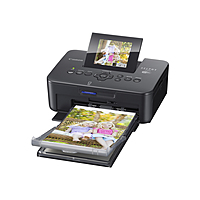
Canon SELPHY CP910 Windows Driver Downloads
Operating system(s): Windows 8.1 (32-bit), Windows 8.1 (64-bit), Windows 8 (32-bit), Windows 8 (64-bit), Windows 7 (32-bit), Windows 7 (64-bit), Windows Vista (32-bit), Windows Vista (64-bit), Windows XP (32-bit)
Language(s): English
Setup(Install):
1. Download “cp910-32-500-9l.exe” from the download page to the PC.
2. Double-click the downloaded file “cp910-32-500-9l.exe”.
3. Follow the on-screen instructions to complete the installation.
File version: 5.0.0
File Size: 2.3 MB
File name: cp910-32-500-9l.exe
Canon SELPHY CP910 Macintosh Driver Downloads
Operating system(s): Mac OS X 10.11, OS X 10.10, OS X 10.9, Mac OS X 10.8
Language(s): English
Setup(Install):
Please refer to the instructions below on how to download and install the software. Exit all other applications when installing this software.
1. Download “cp800-810-820-900-910-1000-os-x-065-9l.dmg.gz” from the download page to the PC.
2. Double-click the “cp800-810-820-900-910-1000-os-x-065-9l.dmg.gz” file. The file will be extracted to a file named “cp800-810-820-900-910-1000-os-x-065-9l.dmg”.
3. Double-click the “cp800-810-820-900-910-1000-os-x-065-9l.dmg” file. A disk image named
“cp800-810-820-900-910-1000-os-x-065-9l” will be mounted to your computer.
4. In the “cp800-810-820-900-910-1000-os-x-065-9l”, double-click the setup file “SELPHY CP series Printer driver_6.5.0.0.pkg”.
5. Follow the on-screen instructions to complete the installation.
File version: 6.5
File Size: 2.8 MB