Canon LBP622Cdw Driver
Canon Color imageCLASS LBP622Cdw Printer Driver & Software for Microsoft Windows and Macintosh.
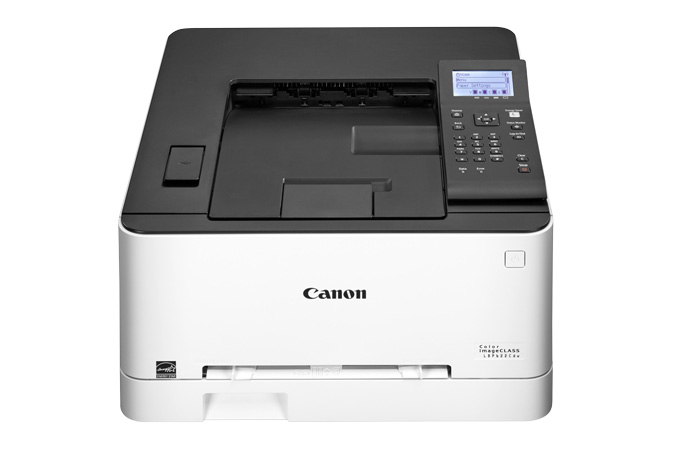
Canon Color imageCLASS LBP622Cdw Windows Driver Downloads
Operating system(s): Windows 11, Windows 10 (32bit), Windows 10 (64bit), Windows 8.1(32bit), Windows 8.1(64bit), Windows 7 SP1 or later(32bit), Windows 7 SP1 or later(64bit)
Language(s): English
Setup(Install):
Driver and application software files have been compressed.
The following instructions show you how to download the compressed files and decompress them.
- To download files, click the file link, select [Save], and specify the directory where you want to save the file. The download will start automatically.
- Downloaded files are saved in the specified folder in a self-extracting format (.exe format).
- Double-click the files to decompress them. A new folder will be created in the same folder. The new folder will have the same name as the compressed file.
- Double-click the decompressed Setup.exe file to start installation.
Caution
An update installation cannot be performed from the Generic UFR II Printer Driver.
This is a package-aware driver.
The following limitations exist when using a shared printer in a point-and-print environment.
- The Generic Plus driver does not support the Add-in products that are included with the following products (applicable products may vary depending on the driver or region).
- Access Management System (AMS Printer Driver Add-in)
- Encrypted Secured Print Driver Add-in
- imageWARE Enterprise Management Console Accounting Management Driver Add-in
Please use the AMS Printer Driver Add-in and the Encrypted Secured Print Driver Add-in included as standard with the Generic Plus driver.
The Add-in tab will be hidden if a language that is not supported by the Add-in is selected.
- The AMS Printer Driver Add-in includes support for the following languages.
English/French/Italian/German/Spanish - The Encrypted Secured Printer Driver Add-in includes support for the following languages.
English/French/Italian/German/Spanish
File version: V2.50
File Size: 32.63 MB
File name: GPlus_UFRII_Driver_V250_W32_00.exe (32-Bit)
File name: GPlus_UFRII_Driver_V250_W64_00.exe (64-Bit)
Canon Color imageCLASS LBP622Cdw Macintosh Driver Downloads
Operating system(s): OS X 10.11.6 – macOS 12.0.1
Language(s): English
Setup(Install):
Download
The following instructions show you how to download the compressed files and decompress them.
- Click the link. The download will start automatically.
- Files are saved on your computer desktop.
- Double-click the file to mount the Disk Image.
- Double-click the mounted Disk Image.
- Double-click the Installer file in the folder. Installation starts automatically.
File version: V10.19.10
File Size: 63.27 MB
File name: mac-UFRII-LIPSLX-v101910-02.dmg